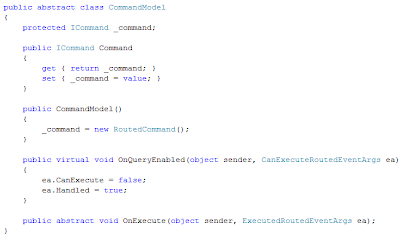My previous post was dedicated to the set of classes that constitutes my DM-V-VM pattern implementation being an extension to the smart client software factory (SCSF - CAB based factory) & Kent Boogaart's SCSFContrib (WPF CAB extensions project).
An interesting point was ActionViewModel class that contains and binds all view's commands. But there is another implementation of command pattern in CAB. Which of them a smart programmer should use? What are the pros and cons of each variant?
In CAB's command implementation you have access to an IoС-container and a whole lot of CAB's infrastructure (local services, resources, views). At the same time WPF command is tightly integrated in UI engine, and UI control is the WPF engine's problem. Is there a way to gain united advantages?
The answer is yes and it follows below.
and allows executing named action (invokes a pipe of subscribed methods).
Action conditions are classes that implement IActionCondition interface. Their respective method is automatically invoked by IActionCatalogService before executing, or it could be invoked externally by a client code through the same IActionCatalogService service. The service builds an action pipeline, and results an integral decision of all IActionCondition classes registered for concrete action.
Commands in CAB are a collection of Command objects stored in WorkItem and indexed by unique string identifier. CAB itself works with commands by means of CommandAdapter class, controling subscribers, command invokers etc. Commands are created by a CommandStrategy that is plugged in the ObjectBuilder strategies chain. Command is created when the strategy meets in created object public methods marked with [CommandHandler(CommandName)] attribute and matching the EventHandler delegate signature. CommandAdapter keeps internal invokers and subscribers tables for the named commands. And when it catches the specified event in invoker, WorkItem invokes all methods subscribed by means of [CommandHandler(CommandName)] attribute.
Come together!
I've chosen a CommandModel class invented by Dan Crevier as a foundation for merged CAB and WPF commands entity.

ModuleCommand class interface. IActionCatalogService is injected by CAB's IoC-container while created.
There is an ActionTarget property in a class - it is an optional parameter, that the command will pass to the subscribed method automatically by means of IActionCatalogService.

but we'll need a command handler class and an action codition class. Here they are:


+ unique strings list.
PS: A very interseting approach was demonstrated by wpf-rockstar Josh Smith in this article. He suggests to make RoutedCommand "smarter", by adding it an ability to keep logic itself. Josh inherits his class from RoutedCommand and introduces an attachable-property, marking UI element as a command handler, and also he introduces 2 abstract methods OnCanExecuteCore and OnExecuteCore to be overriden in descendant classes. Other words we could replace our CommandModel class with SmartRoutedCommand, but it would involve xaml complexity.